Master Advanced Visual Effects in 11 Months
Advanced Visual Effects Career Programme
This program begins by introducing how visual effects shape modern screens. Step by step, you learn how raw footage turns into polished scenes, how details are refined, and how shots reach cinematic quality. Training happens through real studio methods, guided practice, and production-style work used in films, OTT platforms, advertising, and digital media.
11 Months Career-Focused Program | 100% Placement Assistance

Upcoming Batch

25 February (Offline/Online)
Interactive Sessions
Program Duration

9 Months For Offline/Online
Only 10 Seats Per Batch
Eligibility Criteria

After 10th Class
Career Growth Starts After 10th
Internship

Duration: 2 Month
Project Base Internship
Our Course Modules
The journey moves from understanding basics to finishing complete professional shots. Each module builds one essential skill used in real studios.
Module 1: Visual Effects Fundamentals
You start by learning how the VFX process works across different media, including pipelines, shot planning, and footage preparation.
Module 2: Compositing Basics & Layer Management
You learn how separate elements come together by working with layers, masks, blends, and clean shot building techniques.
Module 3: Rotoscopy & Object Isolation
You practice accurate cut-outs by separating subjects and backgrounds with smooth edges and precise frame control.
Module 4: Clean-Up, Wire Removal & Paint Work
You remove unwanted objects and rebuild missing areas to create seamless and invisible visual fixes.
Module 5: Motion Tracking & Match Moving
You attach digital elements to moving footage by learning camera tracking, surface tracking, and shot stabilization.
Module 6: Advanced Compositing & Shot Integration
You refine shots using node-based workflows, balancing color, depth, and realism between live footage and CG elements.
Module 7: Color Correction & Shot Finishing
You enhance mood and consistency by adjusting exposure, tones, and overall visual balance for cinematic output.
Module 8: VFX for Films, Ads & OTT Content
You work on real-style scenes such as screen changes, sky swaps, environment extensions, and visual enhancements.
Module 9: Production Pipeline & Workflow Management
You understand how studios manage projects through file organization, version control, and team-based processes.
Module 10: Portfolio & Showreel Development
You compile your best work into a strong demo reel, learning presentation and breakdown methods that appeal to studios and agencies.
Tools You’ll Master
Hands-on experience crafting, compositing, and finishing cinematic visual effects shots using real production workflows for films, OTT platforms, advertising, and digital media.

Autodesk Maya
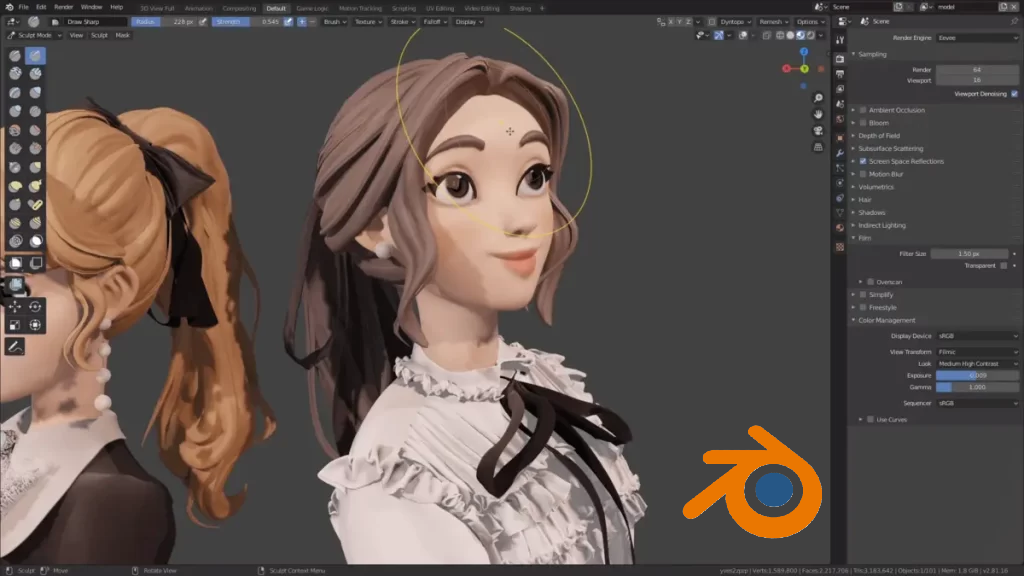
Blender
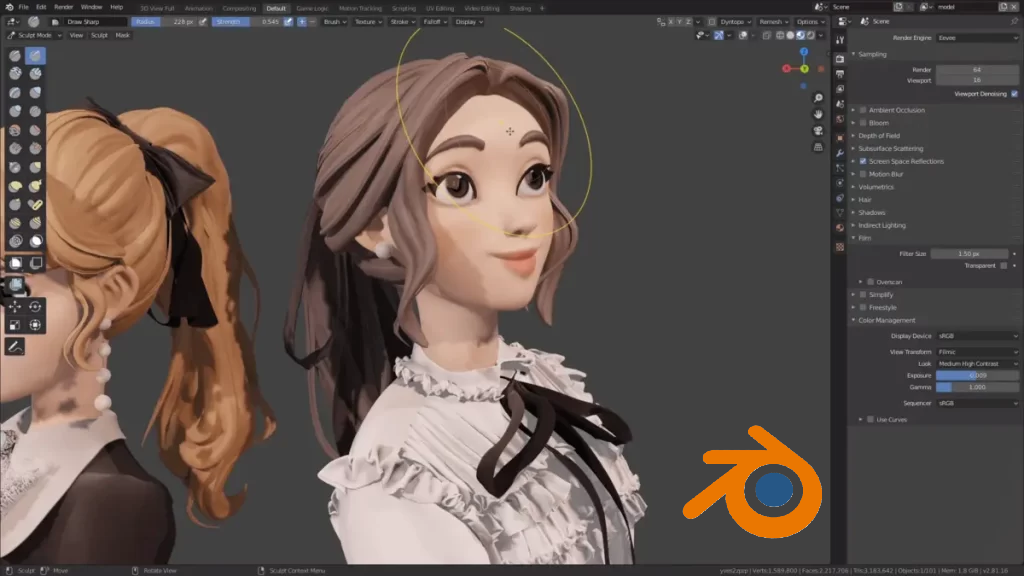
Blender
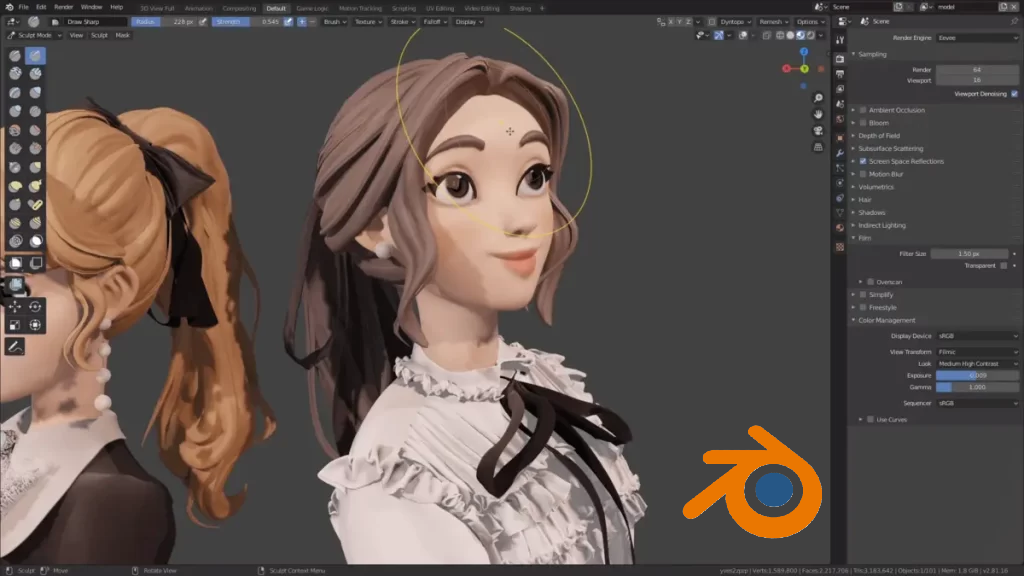
Blender
Autodesk Maya
Blender

Maya
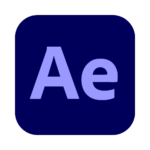
After Effect

Autodesk Maya
Blender
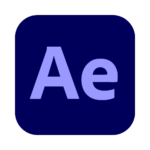
After Effect
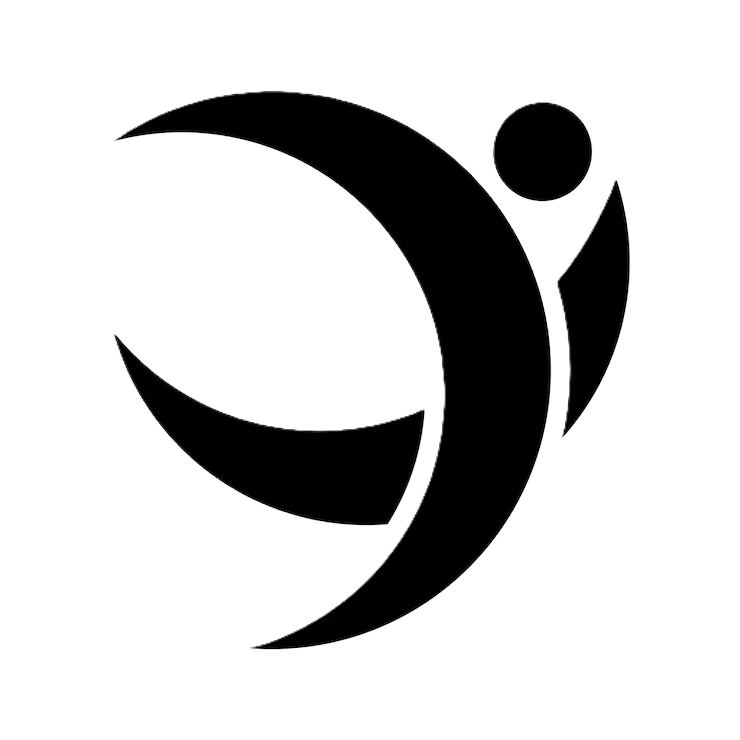
Silhouette
Nuke
Mocha Pro
Adobe Photoshop
Adobe Premiere Pro
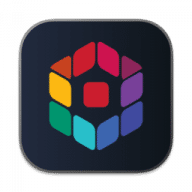
Color & LUT Workflows
About Our Trainer
Hello..... I’m Laxminarayan Sain
With over 8+ years of professional experience, Laxminarayan has worked with some of the world’s leading studios including Marvel Entertainment and The Walt Disney Company. Starting his journey as a VFX Roto Artist at Prime Focus India, he quickly advanced to become a Finaling and Comp Artist at top studios like Deluxe Entertainment and Company 3 Method Studios (SDFX Studios). Having contributed to more than 200+ Hollywood and Bollywood projects, he brings unmatched expertise in 3D technology, VFX compositing, and post-production workflows — making him a pillar of YUV Trainings’ multimedia education.

Results That Define Success
Yuvtrainings alumni are driving data-led decisions, transforming companies, and leading projects across India’s fastest-growing industries.
95%
Placement Success
50+
Hiring Partners Nationwide
40%
Average Salary Growth
500+
Learners & Alumni Network
Career Opportunities
In Advanced 3D Animation

VFX Compositor

Roto & Paint Artist

Matchmove / Tracking Artist

Motion Graphics Artist

VFX Shot Finishing Artist

Post-Production Executive

Freelance VFX Artist

OTT & Digital Media VFX Specialist
Key Highlights of the Program
Master Advanced Visual Effects
Learn through real production workflows, studio-style projects, and professional VFX pipelines to build job-ready skills for films, OTT platforms, advertising, and digital media.
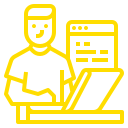
1-Year Advanced Career Programm

Focused Learning: Visual Effects & Compositing
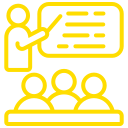
Hands-on Real Production Projects

100% Job & Career Assistance
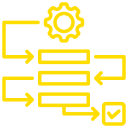
Studio-Style VFX Workflows & Pipelines
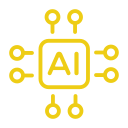
Industry-Standard VFX Tools & Techniques
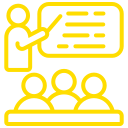
Expert Mentorship from VFX Professionals
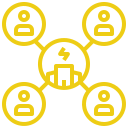
Globally Recognized Certifications
Advanced Visual Effects Career Certificates
- Yuvtrainings Advanced Visual Effects Certification
- Yuvtrainings 3D Animation for VFX Certification
- Yuvtrainings Industry Internship Certification
- Autodesk Maya Professional Certification
- Blender 3D Design Certification
- Cinema 4D Motion Graphics Certification
- Unreal Engine VFX & Animation Certification
- NSDC Skill Development & Industry Recognition Certification

Career Roles After Completing the 3D Animation & VFX Course
Career Opportunities You Can Explore
This 1-year Advanced 3D Animation & VFX Programme prepares you for diverse opportunities across animation, gaming, film, and digital media industries. Gain hands-on experience, build a professional portfolio, and step confidently into the creative world.

Character Designer
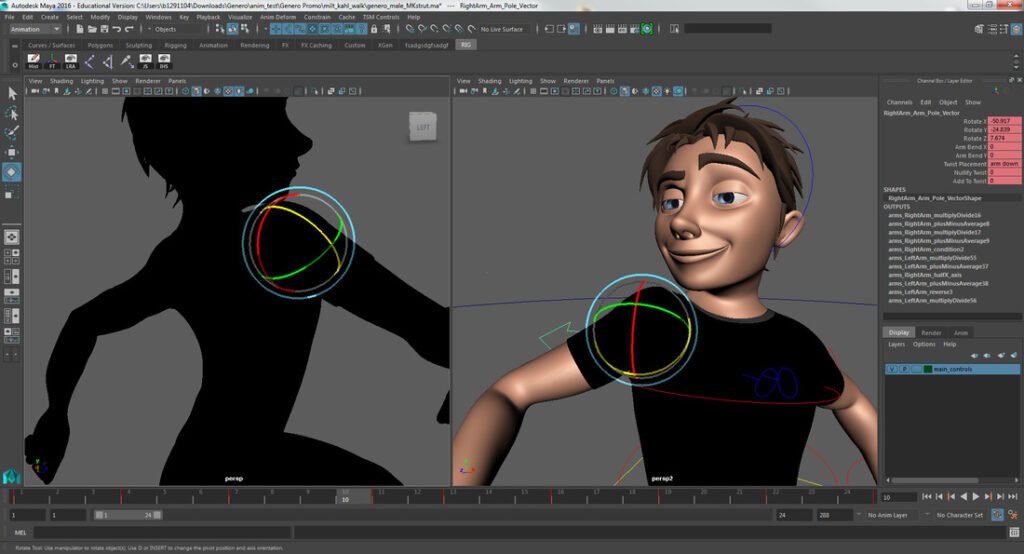
3D Animator
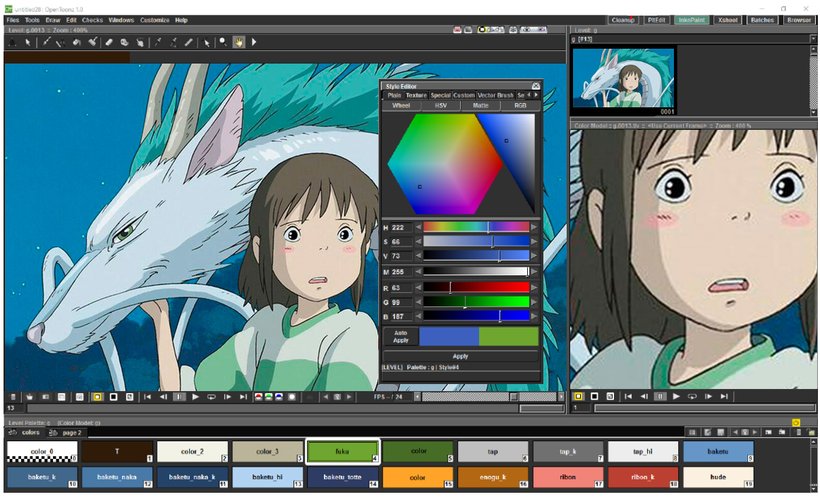
2D Animator

Storyboard Artist

Roto Artist

Roto Paint Artist

Compositor
Our mission is centered around your growth
We’re committed to ensuring 100% #CareerSuccess!
Software We Cover
Gain hands-on experience with the most in-demand creative software used by professionals worldwide
In this 1-Year Master in Multimedia Course, you’ll learn to master top software tools for VFX, 3D Animation, and Graphic Design, such as:
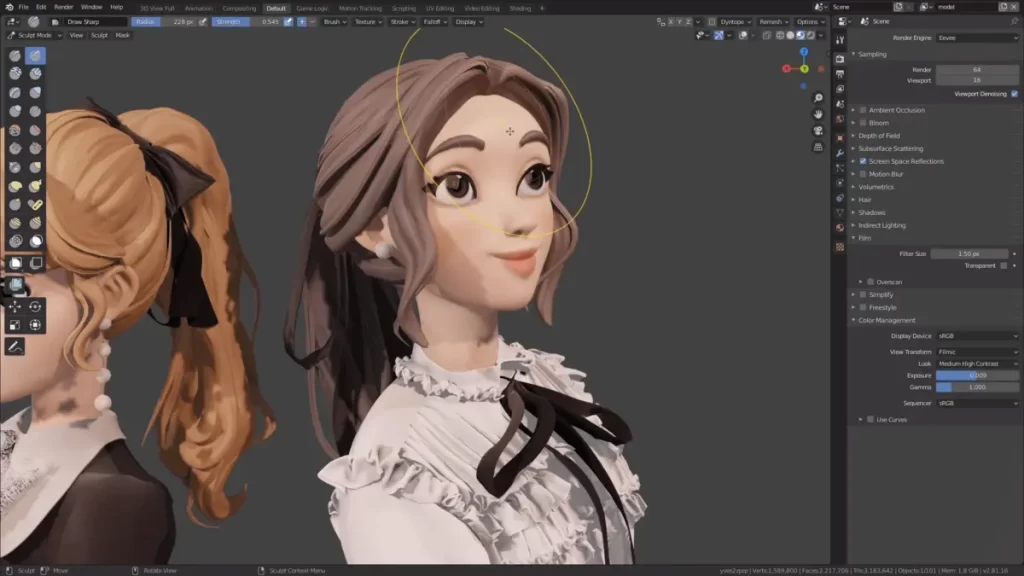
Blender
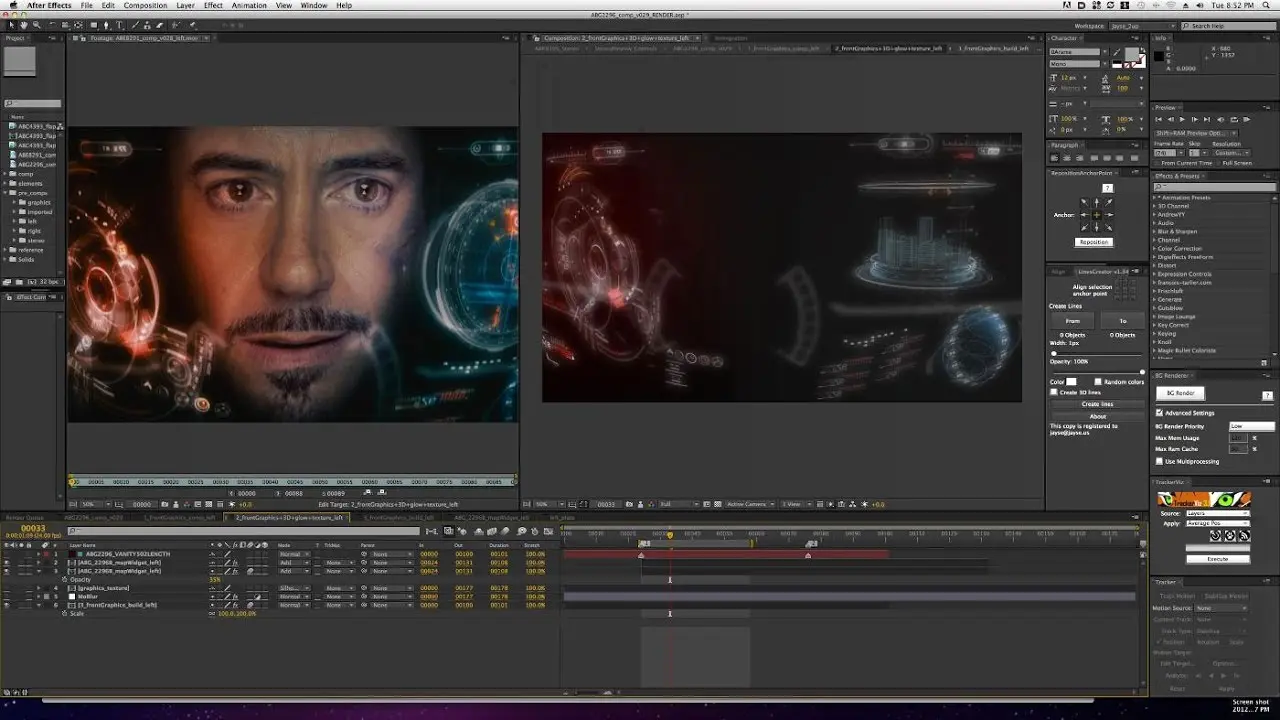
Adobe After Effects
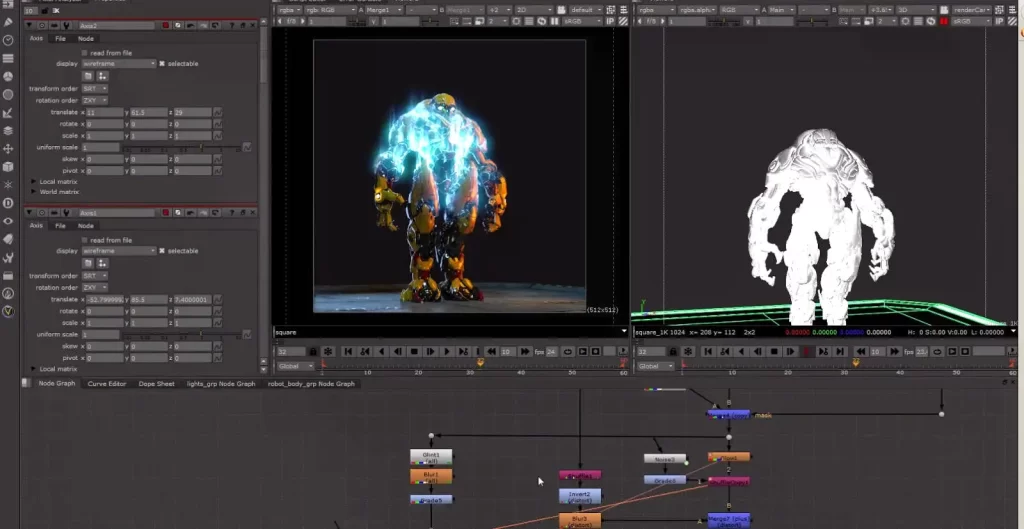
Nuke

Adobe Photoshop
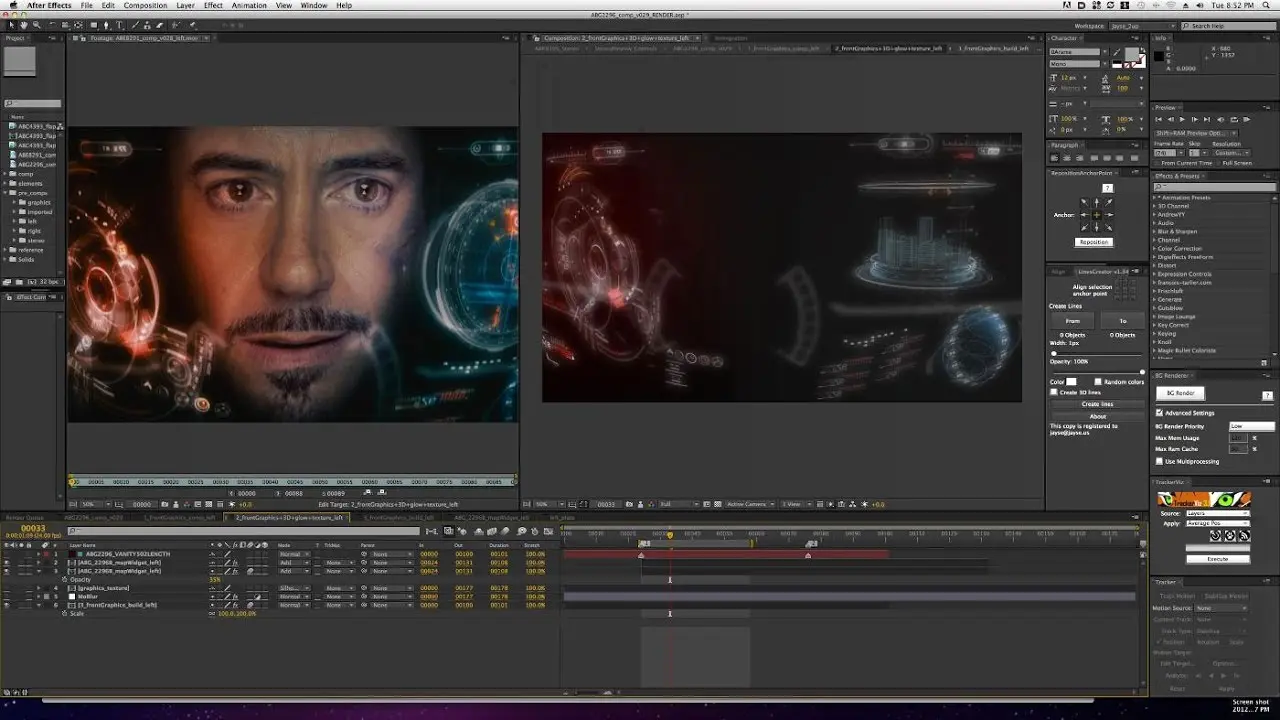
Adobe After Effects
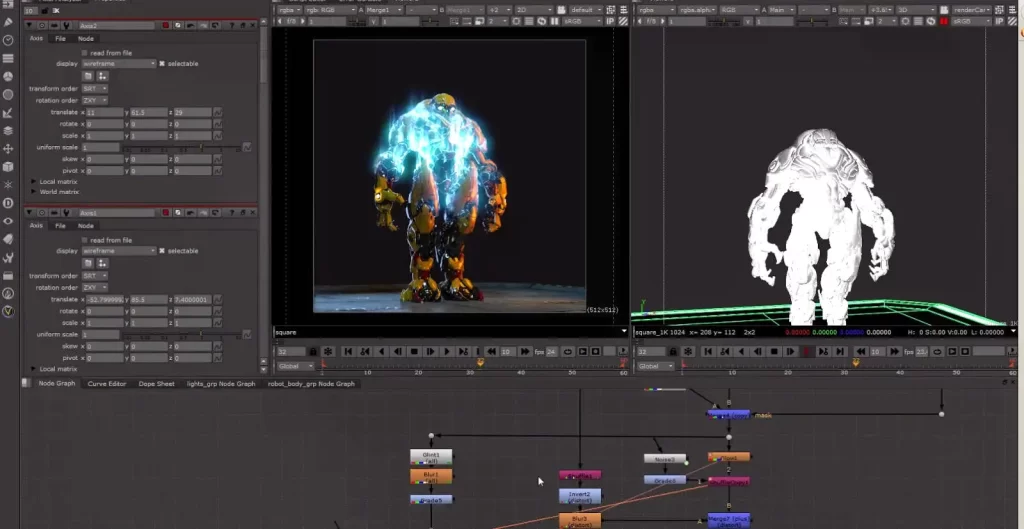
Nuke
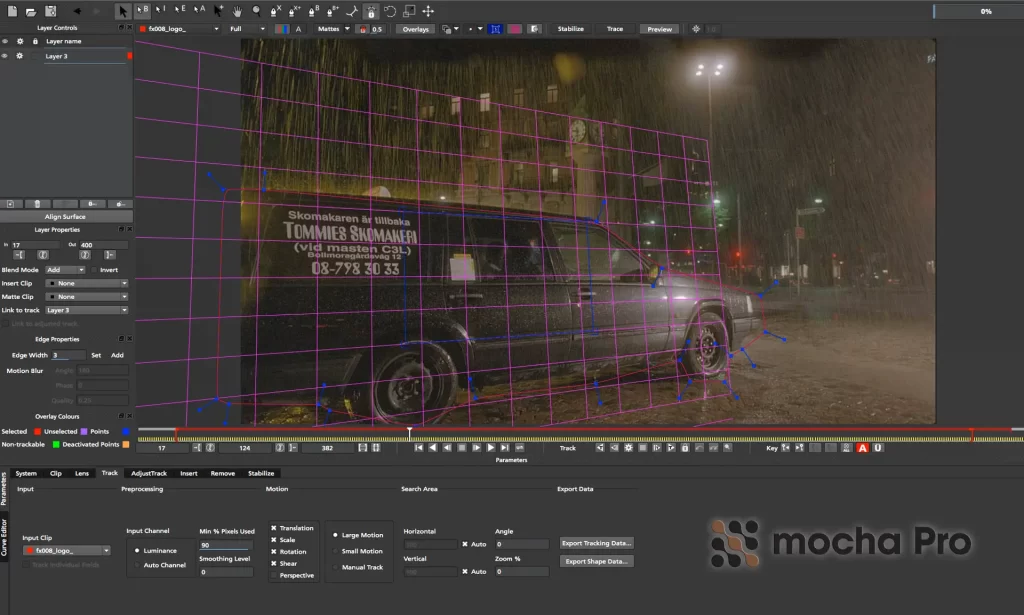
Silhouette FX
Turn Creativity Into Production-Ready Visual Effects
Upgrade your VFX skills with industry-aligned training through real compositing workflows, studio-style projects, and portfolio-driven learning built for professional productions.
Start your Yuvtrainings Journey
Connect with us today and take the first step toward a job-ready career in Advanced 3D Animation with Yuvtrainings.

Frequently Asked Questions
Q1: Who can join this course?
Students, freshers, and working professionals who want to build a career in visual effects can enroll.
Q2: Is this course suitable for beginners?
Yes. The program starts from fundamentals and gradually moves to advanced VFX production techniques.
Q3: Will I work on real VFX projects?
Yes, you’ll work on production-style shots, real scenarios, and portfolio-based projects.
Q4: Do you provide job assistance?
Yes, the program includes placement support, showreel guidance, and interview preparation.
Q5: What certification will I receive?
You’ll receive an industry-recognized Advanced Visual Effects Certification from YuvTrainings.
Talk to Our – Counsellor Today
Miss Aarti Sachani
Connect With Us

